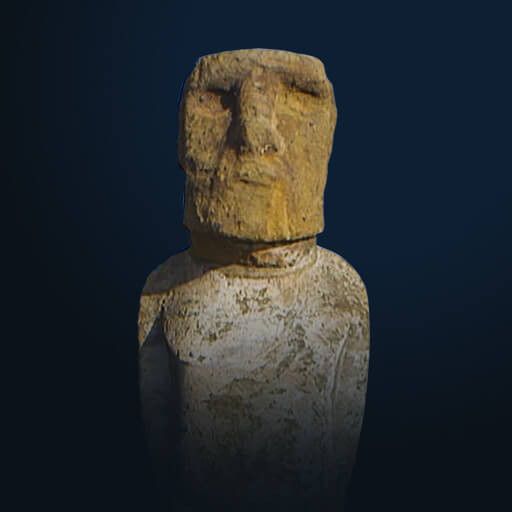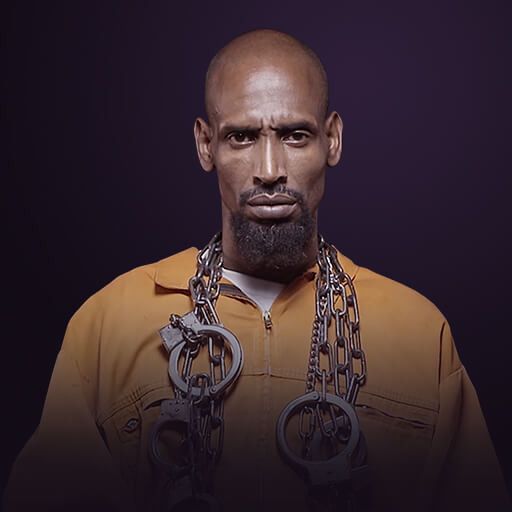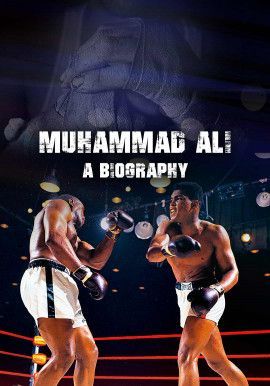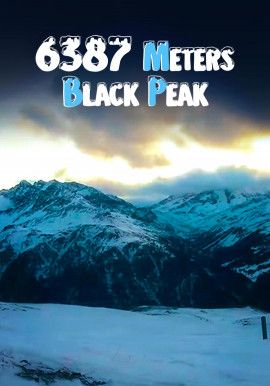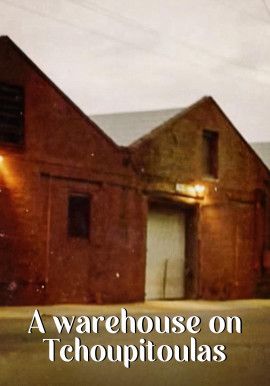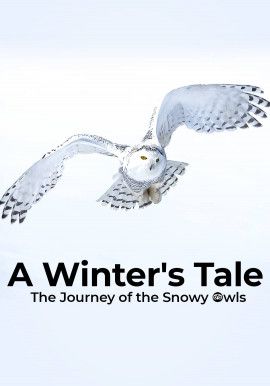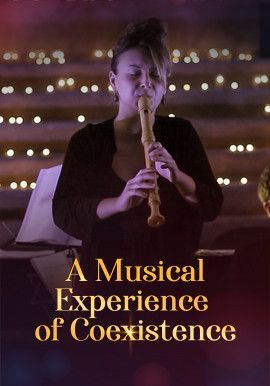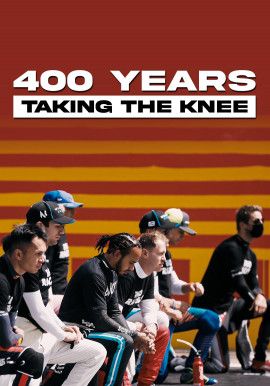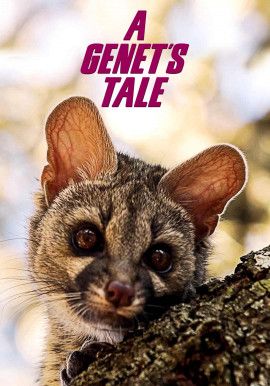FAQ's
- You can sign up on DocuBay using your email ID.
- To sign up, click on the Log In link on the website/app.
- Click on the Sign Up button.
- If you’re accessing DocuBay on a Desktop, hover mouse pointer on the ‘Login’ button located at the top-right corner.
- If you're on our Mobile App, please tap the Menu icon (three horizontal bars) to go to ‘Login’.
Then, enter your registered Email ID and password. - If you’ve not registered yet, then we suggest you do.
- DocuBay is a membership-based service. You can watch trailers and DocuBytes (short videos) of all the documentaries for free; to watch the entire documentary, you can purchase a quarterly or yearly membership.
- Nope! You can explore our vast and exciting catalogue right away. Watch DocuBytes, Trailers and watch 2 minutes of all the titles absolutely free, without even signing up! However, to continue watching the full documentary you will have to sign up and buy a membership plan. It’s pretty hassle-free and totally worth it.
- Currently, you can buy a DocuBay Membership through Google Pay, Apple Pay, Credit & Debit Card, Roku, Amazon Pay, Paytm depending on the device you are using.
Click on Forgot Password link on the sign-in page.
Please provide the email ID used for signing up on the DocuBay app in the field provided.
You will receive an email with a link to reset the password in your email inbox.
Click on the link, and enter the new password and re-enter it to confirm.
Click on Update.
You can now login to your DocuBay account using your registered email ID and the new password.
- Open the DocuBay app.
- Tap on the menu.
- Tap on Downloads.
- Downloaded content will be visible.
- Click on the content you wish to view and start watching
- Note: You need to be logged in (online or offline) to view your downloads. Downloaded videos will be available on your device for 15 days from the date of download.
If you are using DocuBay through a promo code, your downloaded videos will remain available only during the promotional period.
- Subtitles are available for most of the documentaries but we are working towards enabling subtitles for all our content.
Currently, we support English language for subtitles.
- Almost all our movies contain subtitles. Click on the subtitle icon in the player, and voila! Subtitles appear.
- Premium Members: Can download up to 3 titles at a time.
- OneTribe Members: Can download unlimited number of titles.
- Signing up on DocuBay is just like creating your unique identity on DocuBay.
- Making an account enables you to use features like Favorites, Watchlist and Generate TV Pin.
- Open DocuBay app or login to website.
- Then, go to menu and tap on Generate TV Pin; a 6-digit PIN will get generated.
- On DocuBay Smart TV app, select Login with PIN.
- Insert the 6-digit PIN displayed in the app on Smart TV.
- You can input your name from the DocuBay application or Website.
- Follow these steps - App
1. Open the DocuBay app.
2. Go to App menu and tap on My Account.
3. Tap on edit button.
4. Input your name.
5. Tap on save button. - Follow these steps - Website
1. Visit DocuBay website.
2. Login to your Account.
3. Select My Account from the drop-down menu.
4. Input your name.
5. Click on Update button.
- DocuBay releases a new title every single day. Keep watching the DailyBay to find out what’s released on the day, what comes next, and the documentary selected as DocBuster of the Month.
- To contact us, go to the footer link on our website and click Contact Support and send us a question. You can also write to us directly at contact@docubay.com.
- Local currency option will depend on the country and device you are accessing from. Currently we support more 30+ currencies on Google Play Store and Apple App Store. And USD, GBP and EUR on payments through Credit and Debit Card.
DocuBay does not have a refund policy. A one-time membership, once availed of, cannot be refunded.
- Log in to your Amazon account.
- Search for the DocuBay app; download and install.
- Sign in to purchase a membership.
- Go to the 'My Account' page to view plans.
- Select a membership plan and click on proceed.
- If your card details are added on the Amazon account, the payment will be done by entering the CVV. If your card is not linked, you will be asked to enter your card details and complete the transaction.
- Open the DocuBay app.
- Go to menu.
- Select Downloads.
- Downloaded content will be visible.
- Select the documentary you wish to stream.
Kindly Note: You need to be logged in (online or offline) to view your Downloads. Downloaded documentaries will be available on the app for 10 days from the date of download.
- Click on Forgot Password link on the sign-in page.
- Enter your registered Email ID.
- You will receive an email to reset your password.
- Click on Restore password and enter a new password and re-enter it to confirm.
- Click on Submit.
- You can now login to your DocuBay account using your registered email ID and the new password.
Cancellation process will be based on your payment mode and device as mentioned below.
- Google Pay To cancel your membership on Google Play, visit Google’s Cancel, pause, or change a subscription on Google Play page and follow the instructions.
- On your Android phone or tablet, open the Google Play Store.
- Check if you’re signed in to the correct Google Account.
- Go to Menu and select Subscription.
- Select DocuBay.
- Select Cancel Subscription.
- Apple Pay To cancel your membership on iTunes, visit Apple's View, change, or cancel your subscriptions page and follow the instructions.
- Launch the Settings app.
- Go to iTunes and App Store.
- Click on your Apple ID.
- Click on View Apple ID again when the pop-up window appears.
- Enter your Apple ID password, face ID, or fingerprint ID when prompted.
- Click on Membership.
- Click on View Apple ID and select Subscription.
- Select DocuBay.
- Click on Cancel Subscription.
- Select Confirm when prompted to cancel your Subscription.
- Credit Card/Debit Card To cancel your membership if you used your Credit or Debit Card, send us an email to contact@docubay.com at least 72 working hours prior to the end date.
- Paytm To cancel your membership if you used your Paytm app, send us an email to contact@docubay.com at least 72 working hours prior to the end date.
- MI TV Memberships purchased through MITV devices where payment option currently is Paytm in India, expire automatically after their end date.
- Amazon Fire TV/ Stick To cancel your membership which was purchased through Amazon Fire TV or Stick device, visit Amazon's Cancel Subscribe with Amazon Subscriptions and follow the instructions.
- Amazon pay Memberships purchased through Amazon Pay will expire automatically after their last date.
- Roku Pay To cancel your membership on Roku, visit Roku’s How do I manage or cancel a channel subscription page and follow the instructions.
- Press the Home button on your Roku remote.
- Use the directional pad to navigate the channel grid and highlight the partner subscription channel, or The Roku Channel. The directional pad is plus-shaped and is in the center of your Roku remote.
- Press the Star button on Roku remote to open the options menu for the desired channel.
- Partner subscription channel: Select Manage subscription to view the renewal date and access additional options.
- The Roku Channel: Select Manage subscriptions to see a list of all Premium Subscriptions on The Roku Channel. Select the individual partner subscription to view the renewal date and access additional options.
- To unsubscribe, select Cancel subscription. A message appears telling you how long you can continue to access the content and services.
- Confirm by selecting Cancel subscription. A new message appears confirming the cancellation, along with a reminder of the date when you will no longer have access to the subscription.
- Select Done.
Alternatively, you may also try below steps:
Alternatively, you may also try below steps:
However, if you still wish to cancel your membership, send us an email to contact@docubay.com at least 72 working hours prior to the end date.
However if you still wish to cancel your membership, send us an email to contact@docubay.com at least 72 working hours prior to the end date.
Alternatively, you may also try below steps:
Kindly Note: For all payment modes, uninstalling the app will not cancel your DocuBay membership. Once your account is billed you will not receive a refund.
Auto Renewal of membership will depend on your payment mode and location.
Auto Renewal is applicable on below payment modes:
- Google Pay, Apple Pay and Roku Pay.
- Amazon Fire Stick/TV from all countries.
- All Credit Cards from Visa and Mastercard in India.
- Debit Cards issued by ICICI Bank and Kotak Mahindra Bank in India.
- Paytm through Wallet Balance and all credit cards from Visa and Mastercard, and Debit cards from ICICI Bank, Kotak Bank, Citibank, Canara Bank, Punjab National Bank.
Auto Renewal is not applicable on below payment modes:
- All Credit or Debit Cards from any country except India.
- Amazon Pay in India.
- Paytm app if payment is made from options excluding Wallet Balance and all credit cards from Visa and Mastercard, and Debit cards from ICICI Bank, Kotak Bank, Citibank, Canara Bank, Punjab National Bank.
- Net Banking, UPI and other payment methods.
Kindly note: For any scenario which is not listed above, there will not be auto renewal of your membership.
We recommend you to first check if auto renewal is applicable to your membership by referring to the FAQ question “Will my membership be auto renewed?”
If Auto Renewal is applicable, you can switch off the same through cancelation of your membership.
For instructions to cancel your membership, kindly refer to the FAQ question “How can I cancel my membership?”
However, for memberships purchased specifically through Amazon Fire TV or Stick, there is a separate option to “Switch Off” autorenewal. Visit Amazon’s About Auto-Renewal for Subscribe with Amazon Subscriptions page and follow the instructions.
To delete your account, send us an email to contact@docubay.com and within 72 working hours it will be deleted.
However, if you have an active membership, we recommend you to cancel your membership before requesting the deletion. To cancel your membership, kindly refer to the FAQ question “How can I cancel my membership?”.
To stop getting mails from us, goto the footer of the email and click on “unsubscribe from the list”.
ETPrime is a members only platform from The Economic Times, India’s oldest and most trusted business news brand.
DocuBay’s new and renewing OneTribe Yearly Members from India will receive a complementry 3 months Membership of ETPrime on selected devices.
The offer is applicable for all the users in India buying OneTribe membership through select devices where the offer is communicated and displayed on the respective membership plan screen while making purchase. It is NOT applicable if you don’t see it mentioned on the membership plan screen on your device while purchasing OneTribe Membership.
ETPrime membership code will be sent to the registered email usually within 24 hours from payment completion.
ETPrime Offer is applicable only on the purchases made from the device on which the offer is displayed at point of purchase which can change from time to time. Chances are when you made the purchase, the offer was not active on that device. If it was visible and still you didn’t receive the code, you may send an email to our customer support.
Users are required to redeem their coupon code on or before 31st December 2022.
Amazon Prime Members can now purchase add-on subscriptions of channels on Prime Video App. DocuBay is one of the Channels available there. Existing prime members can now subscribe to the DocuBay channel on Amazon Prime video app and get access to all the documentaries within Prime Video App.
No, both are different subscriptions. DocuBay OneTribe membership allows access of content to a subscriber on all DocuBay Apps and website. Amazon Prime Video Channels add-on subscription of DocuBay allows access to DocuBay's content on the Prime Video app Only.
Existing Amazon Prime Members can login to the prime Video App/Website and subscribe to the DocuBay channel by purchasing the add-on subscription.
No, the DocuBay add-on subscription purchased through Amazon Prime Video App, allows a subscriber to access DocuBay content on the Amazon Prime Video App only.
No, both are different subscriptions. Docubay OneTribe membership allows access of content to a subscriber on all DocuBay Apps and website. Amazon Prime Video Channels add-on subscription of DocuBay allows access to DocuBay's content on the Prime Video app Only.
Yes, you get access to all the same documentaries. However, on certain extraordinary occasions, there might be few titles which may not be available on later due to technical issues, which may be added later.
Customer needs to login to the Amazon Prime Video App and cancel the subscription through the process mentioned on their app. Kindly note: It cannot be done on DocuBay website or app.
By and large the pricing would be same for the customer. However, there would be limited period discount offers and tactical promotions due to which pricing may vary from time to time.
Subscription to TOI+ gives you access to Premium Articles and an Ad-Lite experience of the online version of The Times of India.
DocuBay’s new and renewing OneTribe Yearly Members from India will receive a complementry 3 months Membership of TOI+ on selected devices.
The offer is applicable for all the users in India buying OneTribe membership through select devices where the offer is communicated and displayed on the respective membership plan screen while making purchase. It is NOT applicable if you don’t see it mentioned on the membership plan screen on your device while purchasing OneTribe Membership.
TOI+ membership will be activated within 24 hours.
TOI+ Offer is applicable only on the purchases made from the device on which the offer is displayed at point of purchase which can change from time to time. Chances are when you made the purchase, the offer was not active on that device. If it was visible but TOI+ 3 months subscription has still not been activated for you, you may send an email to our customer support.
To watch DocuBay content through the Tata Play Binge app you need to be a Tata Play customer and need to have a plan that includes DocuBay. For more information, please visit the Tata Play website.
If you have bought a subscription plan through Tata Play that includes DocuBay, you will not be able use the same account to login to DocuBay app or website. To watch premium content directly on DocuBay App or website you will have to purchase a membership plan from our app or website.
To access DocuBay content through Airtel Xstream app, you will need to buy an a la carte subscription of the DocuBay channel. You can also watch DocuBay content if you are an Airtel customer and buy the XPP plan. For more details, please visit the Airtel Xstream website.
If you have bought a subscription plan through Airtel Xstream that includes DocuBay, you will not be able use the same account to login to DocuBay app or website. To watch premium content directly on DocuBay app or website you will have to purchase a membership plan from our app or website.
To access DocuBay content through OTTplay app, you will need to buy a subscription plan that includes DocuBay from the OTTplay app. For more details, please visit the OTTplay website.
If you have bought a subscription plan through OTTplay that includes DocuBay, you will not be able use the same account to login to DocuBay app or website. To watch premium content directly on DocuBay App or website you will have to purchase a membership plan from our app or website.